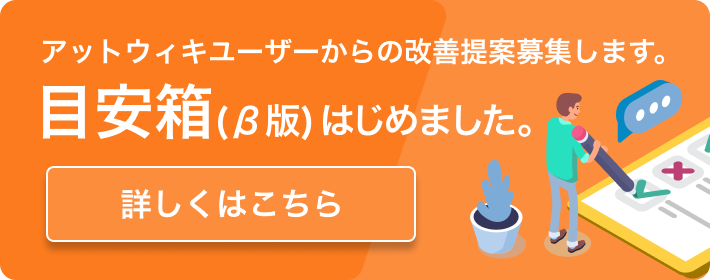「Saving Maps」の編集履歴(バックアップ)一覧はこちら
「Saving Maps」(2007/02/20 (火) 11:26:49) の最新版変更点
追加された行は緑色になります。
削除された行は赤色になります。
*Saving Maps
地図を保存すること
Maps need to be saved in one of two places. If you have installed the game to the c:\program files\thq\company of heroes directory, then the sub-directory ww2\data\scenarios\ is the default directory that the World Builder will try to save to. This is NOT the correct location to save the game to. To create a multiplayer/skirmish map, create an 'MP' directory under scenarios and save the map in there. If you are creating single-player/campaign maps, create an 'SP' directory and save the map in there.
地図は、2つの場所のうちの1つで保存される必要があります。あなたが「c:\program files\thq\company of heroes」にゲームを装置したならば、そしてサブディレクトリ「ww2\data\scenarios\」はWorld Builderがたくわえようとするデフォルトディレクトリです:これは、ゲームを保存する正しい場所ではありません。マルチプレーヤー/スカーミッシュマップを作成するために、scenariosディレクトリの下で『MP』ディレクトリをつくって、そこでマップを保存してください。あなたがシングルプレイヤー/キャンペーンマップを作成しているならば、『SP』ディレクトリをつくって、そこで地図を保存してください。
You can test the map by running the game with -dev on the command line. This will allow it to use files on the disk. Warning: -dev kicks the game into a different mode that prevents playing MP games with non -dev users.
あなたは、コマンドラインで「-dev」でゲームを行うことによって、地図をテストすることができます。これは、それがディスクのファイルを使用するのを許します。警告:「-dev」は、非「-dev」ユーザーとMPゲームをするのを妨げる異なるモードに、ゲームをけります
**Alternative
選択肢
The simpler way to test the map is to Export Scenario. This is available under the File menu. Export the scenario to the following directory: C:\Documents and Settings\All Users\Documents\Company of Heroes\WW2\Scenarios Doing this will allow you to load the map without the -dev flag. Also, you should be able to place other user created maps in this folder.
地図をテストするより単純な方法は、Export Scenarioにあります。これは、ファイルメニューの下で利用できます。シナリオを以下のディレクトリに輸出してください:「C:\Documents and Settings\All Users\Documents\Company of Heroes\WW2\Scenarios」。こうすることは、「-dev」フラグなしでマップを載せることができます。また、あなたはこのフォルダの中に他のユーザー作成された地図を置くことができるはずです。
----
From Relic Community Wiki
----
*Saving Maps 地図を保存すること
Maps need to be saved in one of two places. If you have installed the game to the c:\program files\thq\company of heroes directory, then the sub-directory ww2\data\scenarios\ is the default directory that the World Builder will try to save to. This is NOT the correct location to save the game to. To create a multiplayer/skirmish map, create an 'MP' directory under scenarios and save the map in there. If you are creating single-player/campaign maps, create an 'SP' directory and save the map in there.
地図は、2つの場所のうちの1つで保存される必要があります。あなたが「c:\program files\thq\company of heroes」にゲームを装置したならば、そしてサブディレクトリ「ww2\data\scenarios\」はWorld Builderがたくわえようとするデフォルトディレクトリです:これは、ゲームを保存する正しい場所ではありません。マルチプレーヤー/スカーミッシュマップを作成するために、scenariosディレクトリの下で『MP』ディレクトリをつくって、そこでマップを保存してください。あなたがシングルプレイヤー/キャンペーンマップを作成しているならば、『SP』ディレクトリをつくって、そこで地図を保存してください。
You can test the map by running the game with -dev on the command line. This will allow it to use files on the disk. Warning: -dev kicks the game into a different mode that prevents playing MP games with non -dev users.
あなたは、コマンドラインで「-dev」でゲームを行うことによって、地図をテストすることができます。これは、それがディスクのファイルを使用するのを許します。警告:「-dev」は、非「-dev」ユーザーとMPゲームをするのを妨げる異なるモードに、ゲームをけります
**Alternative 選択肢
The simpler way to test the map is to Export Scenario. This is available under the File menu. Export the scenario to the following directory: C:\Documents and Settings\All Users\Documents\Company of Heroes\WW2\Scenarios Doing this will allow you to load the map without the -dev flag. Also, you should be able to place other user created maps in this folder.
地図をテストするより単純な方法は、Export Scenarioにあります。これは、ファイルメニューの下で利用できます。シナリオを以下のディレクトリに輸出してください:「C:\Documents and Settings\All Users\Documents\Company of Heroes\WW2\Scenarios」。こうすることは、「-dev」フラグなしでマップを載せることができます。また、あなたはこのフォルダの中に他のユーザー作成された地図を置くことができるはずです。
----
From Relic Community Wiki
----
表示オプション
横に並べて表示:
変化行の前後のみ表示: