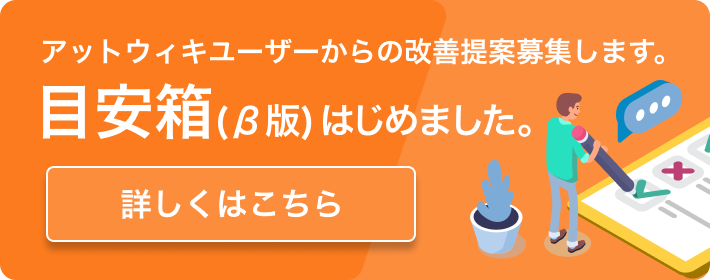How to pack map files into SGA archives
Been seeing a lot of confused people about packing SGA files so I've made some somewhat simple directions.
Using Corsix's Tools:
Prepare files:
Create a new folder, wherever you want, I suggest desktop for easy access; we'll call ours "map" (name is not important). This folder is just to temporarily hold the map files; it can be deleted afterwards.
In that new folder "map", create a folder named "scenarios".
And in "scenarios", create a folder named "mp".
So you should have:
map scenarios mp
In "mp" place all the map files. For example you'd have "D-Day 2.sgb" and all the files and a loading folder if included.
Corsix's Tools:
Download and run Corsix's Tools.
Open Relic's mod "RelicCOH.module".
Go to the "Tools" tab and select "SGA packer".
For "Input" select the folder containing "scenarios" (e.g. "map").
For "SGA To Create" select where you want to save the SGA file with the .sga extension.
Leave "TOC" as "Data" or rename it if it's not.
Installing SGA:
After it's done packing, navigate to your "My Documents" in XP or "Documents" in Vista.
XP: <drive letter>:\Documents and Settings\<username>\My Documents\
Vista: <drive letter>:\Users\<username>\Documents\
XP: <drive letter>:\Documents and Settings\<username>\My Documents\
Vista: <drive letter>:\Users\<username>\Documents\
Place SGA file in "My Games\Company of Heroes\WW2\Scenarios". Create the folders if necessary.
Delete folder "map" if you want.
Using WorldBuilder:
Prepare files:
Copy/move all the map files into:
Copy/move all the map files into:
<COH ROOT FOLDER>\WW2\Data\scenarios\mp\
Create the "scenarios" and "mp" folder if necessary.
Usually C:\Program Files\THQ\Company of Heroes\ would be your root folder, etc. It would be:
C:\Program Files\THQ\Company of Heroes\WW2\Data\scenarios\mp\
C:\Program Files\THQ\Company of Heroes\WW2\Data\scenarios\mp\
For example you would have:
<COH ROOT FOLDER>\WW2\Data\scenarios\mp\loading\map.tga
<COH ROOT FOLDER>\WW2\Data\scenarios\mp\map.sgb
<COH ROOT FOLDER>\WW2\Data\scenarios\mp\map.scar
<COH ROOT FOLDER>\WW2\Data\scenarios\mp\loading\map.tga
<COH ROOT FOLDER>\WW2\Data\scenarios\mp\map.sgb
<COH ROOT FOLDER>\WW2\Data\scenarios\mp\map.scar
or you could create a subfolder in the "mp" folder also for neatness:
<COH ROOT FOLDER>\WW2\Data\scenarios\mp\mapname\loading\map.tga
<COH ROOT FOLDER>\WW2\Data\scenarios\mp\mapname\map.sgb
<COH ROOT FOLDER>\WW2\Data\scenarios\mp\mapname\map.scar
<COH ROOT FOLDER>\WW2\Data\scenarios\mp\mapname\loading\map.tga
<COH ROOT FOLDER>\WW2\Data\scenarios\mp\mapname\map.sgb
<COH ROOT FOLDER>\WW2\Data\scenarios\mp\mapname\map.scar
The map files MUST be in the COH folder (this is what kept mine from working originally) and more specifically the "Data\scenarios\mp\". I'm not sure if you can also place it in a mod's Data folder too?
WorldBuilder:
Open WorldBuilder from your <COH ROOT FOLDER>. "WorldBuilder.exe"
Go to "File", "Open". Select "Open for Viewing". Navigate to where you placed the SGB file above and open it.
Once it's loaded, go to "File", "Export Package". It will open a small console window and start packing the files. When it is done it will prompt you with the location of the SGA file. From there you can just play! By default, it automatically places the file in the right location for you so that you can just play online or wherever. If you want to do some other stuff with it, just navigate to the folder it's in, etc.
After that you can delete everything in the "mp" folder
Notes:
You can pack multiple maps into one SGA archive, however you need to use Corsix's Tools or the Archive.exe program (I haven't been able to build multiple maps in WorldBuilder or I just don't know). Just place all the files the same way. For example, you have map1.sgb, and map2.sgb, and all there files, it should look like this:
scenarios/mp/map1.sgb
scenarios/mp/map2.sgb
scenarios/mp/loading/map1.tga
scenarios/mp/loading/map2.tga
...and the rest of the files
scenarios/mp/map1.sgb
scenarios/mp/map2.sgb
scenarios/mp/loading/map1.tga
scenarios/mp/loading/map2.tga
...and the rest of the files
You don't need to have the "-dev" line anymore.
Currently loading screen/minimap will not show.
If using a mod, see:
http://forums.relicnews.com/showthread.php?t=137818
http://forums.relicnews.com/showthread.php?t=137818
You can also use the archive command line program in your COH folder to pack/unpack; just not as user friendly. See below link
For in-depth detail on SGA's and Maps, etc. (refers to 1.3 but still useful stuff):
http://forums.relicnews.com/showthread.php?t=125744
http://forums.relicnews.com/showthread.php?t=125744