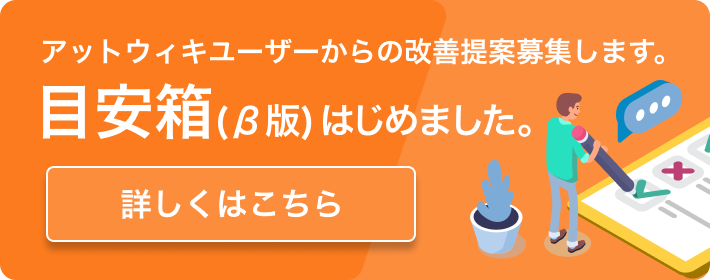Territory & Resources
All maps in Company of Heroes have Territory Sectors that supply resources and Capture Points that allow players to capture the various Sectors. The starting_position that you place will generate it's own territory, you won't need to worry about that. What you'll need to do now is place munition, fuel, and strategic points on the map. The locations are up to your creativity, but it is advised to spread them out and think of strategic locations that will create points of interest on the map.
Company of Heroes の全ての地図は、プレーヤーがいろいろなSectorsを捕えるのを許す資源とCapture Pointsを供給するTerritory Sectorsを持ちます。あなたが場所でそれを生み出すstarting_positionは自身の領域ですと、あなたがそれについて心配する必要はありません。あなたが現在する必要があることは、軍用品、燃料と重要な点を地図に置くことです。場所はあなたの創造力をしています、しかし、それは彼らを分散させて、地図の上で興味のある地点をつくる要衝について考えるように助言されます。
To have a steady resource pace, follow the detailed guidelines as to how many munition and fuel points should be placed on the map.
安定した資源ペースを持つために、どれくらいの軍需および燃料点が地図に置かれなければならないかについて、詳細なガイドラインに従ってください。
Total fuel should be between 35-45
Total munition should be between 70-80
For more information and adjustment to the official maps look here.
Total munition should be between 70-80
For more information and adjustment to the official maps look here.
Explanation on Territory
IMPORTANT!!
重要!!
重要!!
To Edit/View territory in the WorldBuilder, for the time being, you'll need to add "-dev" to the command line (of WorldBuilder) To do so, follow these four steps:
WorldBuilderのEdit/View領域に、しばらくの間、あなたは「-dev」をコマンドライン(WorldBuilderの)に加える必要があります。そうするために、これらの4つのステップに従ってください:
1: Make a shortcut of Worldbuilder.exe and add "-dev" at the end of the path (do this by going into "properties").
Makeは、経路(「特性」に入ることによってこうします)の終わりの「Worldbuilder.exe」と追加「DEV」の近道です。
Worldbuilder.exeへのショートカットを作成しプロパティのリンク先に"-dev"を付け加えます。
Makeは、経路(「特性」に入ることによってこうします)の終わりの「Worldbuilder.exe」と追加「DEV」の近道です。
Worldbuilder.exeへのショートカットを作成しプロパティのリンク先に"-dev"を付け加えます。
2: Start worldbuilder with the new shortcut and click on "overlay" -> "show territory".
worldbuilderを新しいショートカットで始めて"overlay" -> "show territory"をクリック。
worldbuilderを新しいショートカットで始めて"overlay" -> "show territory"をクリック。
3: If this doesn’t immediately show the sectors, click on "overlay" -> "Draw Overlay Map" -> "Draw Sector Map".
これがセクターをすぐに示さないならば、"overlay" -> "Draw Overlay Map" -> "Draw Sector Map"をクリック。
これがセクターをすぐに示さないならば、"overlay" -> "Draw Overlay Map" -> "Draw Sector Map"をクリック。
4: You should see dozens of random colors. Now, simply click on the "TER" button and then on the map.
あなたは、何十ものランダムな色を見なければなりません。すぐに、単に「TER」ボタンの上で、それから、地図の上でクリックしてください。
あなたは、何十ものランダムな色を見なければなりません。すぐに、単に「TER」ボタンの上で、それから、地図の上でクリックしてください。
You should see the sectors as colored zones "painted" on the map. Good Luck!
あなたは、色のついた地帯としての扇形が地図に「描かれる」のを見なければなりません。幸運を祈ります!
あなたは、色のついた地帯としての扇形が地図に「描かれる」のを見なければなりません。幸運を祈ります!
To view the territories, make sure that you've enabled the overlay using Overlay > Toggle Overlay or CTRL+F5. When the overlay is enabled, switch to the territory sectors by clicking Overlay > Territory Sectors.
領域を見るために、あなたがOverlay Toggle OverlayまたはCTRL+F5を使っているオーバレイを可能にしたことを確認してください。オーバレイが可能にされるとき、Overlay Territory Sectorsをクリックすることによって、領域セクターに変わってください。
Once strategic points have been placed, territory must be generated. To do so, click on the "TER" button along the top of the command bar to switch to Territory Edit mode. Clicking on "Calculate Voronoi" will generate default territory under each strategic point (denoted by various colours under each point).
一旦重要な点が置かれるならば、領域は発生しなければなりません。そうするために、Territory Editモードに変わるために、命令バーの最上部に沿って、「TER」ボタンをクリックしてください。クリックすることは「Voronoiを計算します」。そして、意志は各々の重要な点(各々の点の下でいろいろな色によって意味される)の下でデフォルト領域を生み出します。
Once the territory has been generated, you can begin editing the territory sectors by 'painting' more or less territory. To sample a specific sector in order to edit it, hold down CTRL and Left-Click on the desired sector or Strategic Point controlling the sector.
一旦領域が発生するならば、あなたはだいたい領域を『塗る』ことによって領域セクターを編集し始めることができます。それを編集するために、特定のセクターを試してみるために、セクターを制御している望ましいセクターまたはStrategic Pointの上でCTRLと左翼-Clickを続けてください。
A line will appear connecting the cursor to the strategic point, at which point territory can be painted just like textures. Null Territory (paintable via the Null Territory Button under the TERR section) is used for areas of the map in which you do not want to allow players any control over. This is generally used for large bodies of impassable water, cliffs, or forests to create territory chokepoints, however it can also be utilized for 'dead zones' or 'no-man's land'. Territory must be connected by at least 1m (one square) in order to hook up in supply.
線はカーソルを重要な点に接続して現れます。その位置では、領域はまるでテクスチャーのように塗られることができます。無効なTerritory(TERR部の下のNull Territory Buttonを通してpaintableな)が、あなたがもう一度いかなる支配もプレーヤーに与えたくない地図の領域のために使われます。これが通常、通れない水、崖または森の大きな体が領域難所をつくるために使われます、しかし、それは『デッドゾーン』または『中間地帯』のために利用されることもできます。領域は、供給において組むために、少なくとも1m(1つの正方形)つながれなければなりません。
Additional territory sectors can be added easily without re-calculating the entire map by clicking on 'Add Territory under new points'. This will generate a new, small sector of territory under any recently-added points. Alternatively, if you delete a strategic point; clicking "Convert empty territory to null" will remove any territory which is not connected to a strategic point.
セクターがありえるさらなる領域は、簡単に、再計算することなく、クリックすることによる全ての地図が『新しい点の下にTerritoryを加えます』と付け加えました。これは、どんな最近それ以上の点の下ででも領域の新しい、小さな地域を生み出します。代わりとして、あなたならば、重要な点を削除してください;クリックすることは「空の領域をヌルに変えます」。そして、意志は重要な点に接続していないどんな領域でも取り除きます。
Territory Placement
Where and what each strategic point's territory controls is completely up to you, but in order to prevent confusion amongst players, territory should try to be logical where possible while still being interesting. A good example is a road running down between two farms; while you can place a Strategic Point in each farm and have them join up anywhere, this may not make sense logically to the player. Instead, try having the two sectors meet up at the road, this visually shows the player that he has taken a farm, not a farm, a road, and about 20 meters of the other farm.
どこで、そして、各々の重要な点の領域がコントロールするものは、完全に次第です、しかし、プレーヤーの間に混乱を防ぐために、領域は論理的にしようとしなければなりません‖どこで‖まだ面白い間あり得る。良い例は、2つの農場の間で下降している道です;あなたが各々の農場にStrategic Pointを置くことができて、彼らにどこにも入隊させることができる間、これは論理的にプレーヤーに意味をなさないかもしれません。その代わりに、2つのセクターに道で会わせてみてください — これが視覚的に、彼が農場に持っていったプレーヤーに明らかにする — 他の農場でない、道とおよそ20メートルは耕作します。
Another good practice of territory painting is to include 'cut-off' sectors. These generally connect large chunks of resource-producing sectors to other resource-producing sectors through use of a no_resource_point (Or a 'null point'). The no_resource_point can be found under ebps\gameplay, and while it generates no resources, it does present opportunities to add additional levels of strategy to your map. Taking the above example, think about putting the null point along the road and having its territory seperate the two farms. With careful placement and useage of these points, you can offer players a way to cut off their enemies from crucial resources without having to launch a full-out assault on his fortified munitions or fuel points.
領域絵のもう一つの良い実行は、『区分の』セクターを含むことになっています。これらは、通常、no_resource_point(または『無効な点』)の使用を通して、資源生成セクターの大きなかなりの量を他の資源生成セクターに接続します。no_resource_pointはebpsgameplayの下で見つかります、そして、それが資源を生み出さない間、それは戦略のさらなるレベルをあなたの地図に加える機会を提示します。上記の例をして、道に沿って無効な点を置いて、その領域に2つの農場をseperateさせることについて考えてください。これらの点の慎重な試用期間とuseageで、あなたはプレーヤーに彼の強化された軍用品または燃料点に対する全面的な攻撃を開始しなければならないことなく彼らの敵を重要な資源から切り離す方法を提供することができます。
From Relic Community Wiki