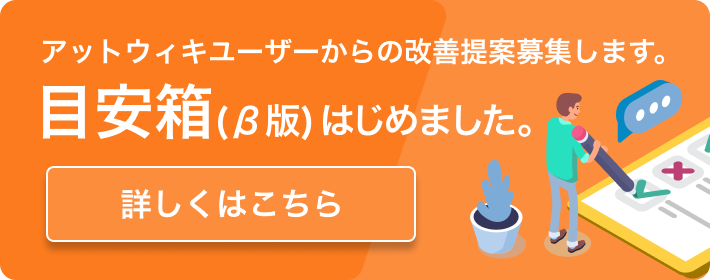Guru Mods!!!! 別館色々置き場
3-カスタムインターフェイスの導入法
最終更新:
eq2guru
3Addingaskinカスタムインターフェイスの導入法
Perhaps the easiest way to dramatically customize
theuser interface is to use someones skin.
おそらく、ユーザインタフェースを劇的にカスタマイズする最も簡単な方法は、誰かのスキン(カスタムUI)を使うことです。
To load a new skin, type /loadui and then select the skin in the load
skin window. This window lists all the available skins in the
%EQ2%/UI directory. Information about the skins include the name, the
author, a version string, and a text description.
新しいカスタムUIをロードするには、「/loadui」のコマンドをタイプしてください、それから開いたウインドウの中からカスタムUIを選んでください。このウインドウは、%EQ2%/UIディレクトリ内の全ての利用できるカスタムUIをリストします。そのカスタムUIについての情報はその名前、著者、バージョンストリングとテキスト説明を含みます。(訳注:「/loadui」のコマンドはちょくちょく調整されているようですがエラー落ちやチャットウインドウ、ホットバーを閉じてしまうなど実用にはまだほど遠いように思います。ログアウトしてeq2.iniのファイルで使用するカスタムUIフォルダ名を指定し変更するのをお勧めします。)
To add a skin to the directory, copy the files to a new directory in the UI
subdirectory of your EverQuest 2 directory.
カスタムUIをディレクトリに加えるには、ファイルをあなたの『EverQuest
2』ディレクトリのUIサブディレクトリに新しいディレクトリへコピーしてください。